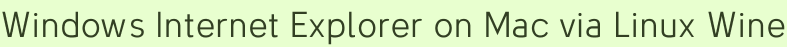 Windows Internet Explorer on Mac via Linux Wine
Windows Internet Explorer on Mac via Linux Wine
Stringing together this many platforms is nuts, but if you make web pages on Macs it will save you a lot of running around just to see how crappy your work renders on IE.
Here at technically.us we have a Powerbook, an iMac that tends to overheat, and a headless Ubuntu box. I use FreeNX when I want to do anything requiring a display in Linux.
Wine is easy to install into Ubuntu if you follow the directions , but text in bitmap fonts fails to render on the NoMachine Mac NX client (windows, dialogs… all blank).
I found that Bitmap fonts will display if you run Wine through standard “ssh -X” tunneling. It seems the “X11 SECURITY extension controls” force it into client side font rendering. But if you open a trusted tunnel with “ssh -Y”, you’ll see the same problem as with the NX client. I don’t know if this is the fault of Apple’s X11 implementation or what, but I don’t have the same problem with an NX client on Windows.
You can’t use IE through standard tunneling; if you could your work would be done. Unfortunately it throws a bunch of errors and won’t start. The solution is to log in with a trusted “ssh -Y” or NX client tunnel and specifically configure Wine to render fonts on the server. Append the following to your .wine/user.reg:
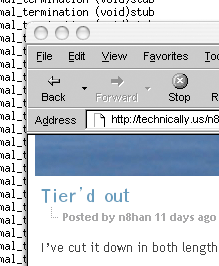
[Software\\Wine\\X11 Driver]
"ClientSideWithRender"="N"Verify that you can start winecfg and see text. Then, go to IEs 4 Linux and let its script do 5 minutes of heavy browser lifting. You’ll need to add the same configuration lines to the relevant user.reg (like in .ies4linux/ie6/). You should then be able to start IE from the scripts installed to your home/bin dir or on your Ubuntu desktop if you can see it.
Ain’t it pretty? (Prettier than maintaining a Windows install just to test on one stupid browser, anyway.)

Add a comment