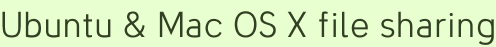 Ubuntu & Mac OS X file sharing
Ubuntu & Mac OS X file sharing
When I first set up our internet workhorse, Ubuntu didn’t have any release quality packages to support Appletalk file sharing. I rejected SMB out of principle, NFS out of frustration, and settled on WebDAV.
But my WebDAV setup, for whatever reason, doesn’t work so great with files kept open for very long. I was sharing my home directory to work on some HTML and style sheets, and after a while Taco or the Finder or something would get confused and I’d have to eject the share and mount it again.
Since I recently upgraded my Ubuntu to Breezy, I decided to check its Netatalk status again. It turns out that Breezy does have packages for Netatalk 2.0. All you have to do is install it, then kick it off if it’s not running already (/etc/init.d/netatalk start) and you can mount your home directory immediately from Mac OS X. Sweet.
One caveat is the lack of a DHCAST128 library in the Breezy package. You can’t authenticate securely, and Mac OS X will warn you of that.
I don’t know why the library is left out; I downloaded the Netatalk sources and compiled them myself, but I don’t want to run its install script, and I don’t know how to use libtool to properly set up the library. Since we’re talking to the server directly over WPA with same-vendor hardware and a randomly generated key, we’re probably ok sending the password “in the clear” for now.
If you have a similar setup—securely connected Mac OS X and Ubuntu boxes—Netatalk is a file sharing dream come true.
Update: Encrypted AFP passwords, solved

Codercomments
Is Netatalk like Samba in that I must add my username as a Netatalk user?
-D
I log in with my regular username and password. afp://breezyhostname/ in the “Connect to Server…” dialog goes straight to my home directory.
First, great name. Second, is this still an issue with Edgy out? Third, what about sharing /home/nathan/ between OS X & ubuntu on the same machine – possible?
Edgy does the same thing (plaintext pass), but your question got me poking around. Apparently the Debian netatalk pkg chooses not to link to OpenSSH (some licensing bs) and that’s why the DHCAST128 libraries aren’t present. I’m working out how to build them manually and I’ll post the steps if it works.
Same machine, I don’t know… you could use this method with Parallels (on Intel) maybe, but then I’m sure Parallels gives you some easier way to transfer the files. Otherwise, MacOS has UFS support built in, but who knows if it’s 100% compatible with the UFS written by Edgy’s kernel.
ARGGHHH
W. T. F.
NFS Samba Appletalk
Why is it so frikkin hard to set up two computers to talk securely? All I want is my laptop and a static-IP debian box to both use files a a directory on the debian box.
I’ve spent ANOTHER few hours, and giving up again.
I first had this problem 6 years ago and this shit still doesn’t work.
Sorry, ldsfkjhsdlkfgjh.
Add a comment