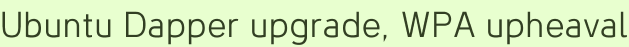 Ubuntu Dapper upgrade, WPA upheaval
Ubuntu Dapper upgrade, WPA upheaval
wpa_supplicant fans like myself may have found the Dapper upgrade a little more jarring than they expected.
Though it’s not mentioned in Dapper’s release notes, the upgrade includes significant changes to wpa_suppulicant’s configuration model, causing an exiting configuration to be disabled without warning.
If you’re using the newfangled Network Manager for a roaming setup it’s very easy to reconnect to your base station. But for stationary servers like my own, you need to rewrite your wpa_supplicant configuration in the new style.
Don’t try to resuscitate your renamed configuration files (as I did at first). Just transfer everything into /etc/network/interfaces and delete the old files. This is my new WPA configuration for talking to an Airport Express:
iface ath0 inet static
pre-up sleep 10
wpa-driver madwifi
wpa-ssid 11
wpa-scan-ssid 1
wpa-eapol-version 2
wpa-key-mgmt WPA-PSK
wpa-psk H3XC0D3C1TYH3R3
hostname mini
address 192.168.3.1
netmask 255.255.255.0
Good luck with your own upgrade!
UPDATE: Though my setup was working perfectly on a manual ifup ath0, it wasn’t initializng on boot until I added the “pre-up sleep 10” line.

Codercomments
Kudos for your “pre-up sleep 10” tip. It solved the problem in my EEE PC 701. Thanks!
Found this tip more than three years after you posted it. Solved my problem – thanks!
Add a comment